Frequently Asked Questions
Our website templates are an easy, fast and affordable way to get an elevated website for your business. Our website templates are built on Showit – a drag & drop website builder suitable for beginners. It’s basically as easy as using Canva or Microsoft Word. You can edit absolutely anything you see in the website template: text, images, buttons, colors, fonts and you can even drag any of the elements around the page freely (there are no columns, grids or any rules you need to stick to!)
Each template has a live demo link, so you can open the live website in another tab to see & click around the whole template. That way you know exactly what to expect from your new template, because the template you buy from us will be exactly the same as in the live demo link.
Once you choose the perfect website template for your business, the next step is to get Showit subscription and start editing your new website! Showit plans start at around $20 and include hosting. The only other thing you need to go live with your new site is a domain.
PS. Here’s our exclusive affiliate link you can use to get 1 month of Showit for free: https://account.showit.co/r/dsz2r1mb
Nope – Our website templates are built only for Showit, and they can’t be used on any other platform. However, Showit is integrated with WordPress.org. So the blog you get in Showit is actually WordPress, a very powerful & easy-to-use blogging platform. Plus it’s amazing for SEO.
Here’s more on how that works: https://learn.showit.com/en/articles/1177712-how-blogging-works
It depends on how prepared you are, and how much stuff in the template you want to edit. But I wouldn’t recommend rushing! Our customers usually need between 6-20 hours to edit their website. But it’s totally normal if you need a bit more time. Editing a website template comes with making a lot of important design decisions such as choosing the right colors, fonts & font sizes, adjusting the length of your text and choosing the images. In order to achieve a cohesive look, you should pay attention to the details.
In order to go live with your new site you’ll also need Showit subscription that starts at around $20/month. I recommend Showit + Basic Starter Blog. Here’s our exclusive affiliate link you can use to get 1 month of Showit for free: https://account.showit.co/r/dsz2r1mb
You’ll also need to buy a domain (I recommend using Namecheap or GoDaddy).
All our customers can reach out to us with any questions regarding editing, setting up or launching their new website. You can expect a response in less than 24 hours, and during our work hours it’s often less than 3 hours.
Also, if you get busy and decide you’d like us to customize your template, we can do that too. Learn more about our template restyle services here, or reach out to us to get a custom quote.
Absolutely! Our website templates are designed in a flexible way that allows high level of creativity. Just a few tweaks to the colors, images, and text, and you’ll have a brand-new site that doesn’t look like it came from a template.
You can change anything you see. Colors, fonts, images, texts, buttons, links, and you can even drag the elements around the page. There are no rules, no guides or columns. It’s as easy & flexible as Canva!
Yes! Showit has options to easily to embed third party forms. Here are some of the most common ones:
Here’s how to connect Showit and Dubsado: https://learn.showit.com/en/articles/2542383-dubsado-showit
Here’s how to connect Showit and Flodesk: https://learn.showit.com/en/articles/3661761-showit-flodesk
Here’s how to connect Showit and ConvertKit: https://learn.showit.com/en/articles/4378719-convertkit-showit